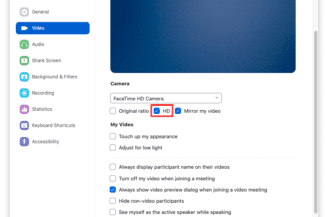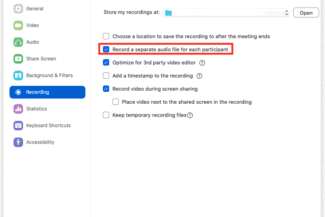Introduction – Making a Video During a Pandemic
JUG Team recently helped a client put together a five minute pre-recorded video presentation for a conference. We accomplished this over 10 days, working remotely. We could not travel to the client’s site for filming due to COVID. Making a video during a pandemic provided our team some valuable lessons. What follows are 10 of those lessons. Whether you are another agency, freelance videographer, product marketer, or marketing department inside an organization we hope you find these lessons helpful.
The world of working from home, remote teams, and remote conferences will make creating professional quality pre-recorded presentations more and more important. Though in-person conferences will come back, these lessons learned will stick.
10 Lessons Learned in Making a Video During a Pandemic:
1: Confront Reality
The first thing you need to do is take stock of your situation. What is your timeline? What resources do you have available? In the past you may have been able to hire a video crew to come on site and handle the process for you. Today that’s probably not possible.
Fast paced environment
With so many conferences and trade shows going digital it is now possible to attend more conferences without needing to worry about travel plans and other buffers that may have hindered attendance during more normal circumstances.
Quick Turnaround
You can attend more conferences, and digital presentation opportunities, but your timelines are probably compressed. Quick turnaround is almost always needed in order to meet deadlines.
Limited Resources
Resources are going to be limited, whether you’re talking about time, money or personnel.
Under these conditions it’s important to take inventory and assess:
- What are the capabilities of the team?
- Where are they located?
- Who needs to be on-screen?
- What resources do you already have?
- How long does the video need to be?
- When is it due?
2: Create a Storyboard and Shot List to Communicate your Vision
Whatever video style and content is being conveyed should be guided by a well thought out storyboard. Who is the audience and what story do you want to tell them? If you have a 5 minute talking head style video as we did on this project you’ll need to apportion the time across various movements. Think music or plays or captivating books or big screen movies. Stories are supported by sequences. Sequences are made of scenes that are close in time or space. Scenes are made up of shots. Having a storyboard and shot list table to keep it all organized and honest is important.
3: Direct the Client on What Equipment to Buy
Normally we would descend on the scene with all of the needed equipment to make a video. But, because this video project was distributed we needed to provide the equipment to our client who was located in another state. We took a careful inventory of what was going to be needed in terms of cameras, computers, tripods, lighting, green screen, etc. We then provided the client with a shopping list of the missing items along with links to facilitate purchase. We carefully selected items that were in stock and that could be shipped quickly. Did we mention that we didn’t have an abundance of time?
For example, the client needed a green screen and basic lighting kit. We gave them this link:
https://www.amazon.com/dp/B08LBKG49V/?ref=idea_lv_dp_ov_d
4: Coach People on Equipment Use
Unless you work in the film industry, most of the people on your team are not going to be familiar with making videos. They need coaching throughout the process.
We found it helpful to walk through some of the location shots and equipment set up in a Zoom call where one of their employees was on-site and was using Zoom on his phone. In this way he could walk us around the building and show us the filming sites as well as the equipment set up. Prior to filming, we worked over Zoom with their team members on the green screen setup, getting the lighting right, adjusting the camera height and so on. When it was time for the presenter to come in, we still had to make some adjustments such as fine-tuning the lighting and adjusting the background, but we had already taken care of all of the major items.
5: Recognize Not all Cameras are Created Equal
This one was a bit of a shocker. We regularly zoom with this client who often records the Zoom sessions. We never noticed any quality problems. For this conference video we wanted our speaker to stand out from other speakers, so we thoughtfully created a great onscreen background. We tested this ahead of time. But, on the big day of the shoot with our client, with newly purchased LED lighting beaming and green screen installed, we then instructed our talent to add the high resolution virtual background.
Bam! Then it hit us. We never recorded those sessions in HD. Our dress rehearsals used high quality MACs. The corporate issued PC that she was using was very lackluster in its camera performance. As MAC users we are spoiled with decent high quality cameras built into our computers. This isn’t the case for non-MAC users. Lesson learned.
6: Mind the Settings
So many settings. There are many details that can sink the quality of your video project. Controllable settings should not be among the list. Our final video was going to be 1920×1080 (1080p) so we needed to ensure our footage was sufficiently sized to support this. We used the webcam built into the PC to record the talking head portion of the video. Zoom default settings don’t support 1080p. So we had to navigate advanced video settings and ensure we could record HD over Zoom. We also used the setting “separate audio channels” to make sure our talking head on-screen talent’s audio remained distinct from the audio of other team members on the Zoom call. This reduced the “leaf blower” interrupt that is nearly certain to happen on Zoom recordings given enough participants.
7. Teleprompters are Helpful (but there are Downfalls!)
In the case of our client, the presenter was used to presenting live, but was not at all accustomed to using a script. In our situation we had a very tight timeline for the video and needed to cover very specific information, necessitating a script. It was difficult for her to stay on script and look directly at the camera. It became obvious that she was glancing at her notes off-camera, making the delivery very distracting to watch. This would have been easier to coach in person but… the pandemic.
Instead, we gave her a link to a teleprompter tool that she was able to set up and use immediately on her laptop which also housed the camera. This improved her delivery quality, but we still had the challenge of her eyes sweeping back and forth as she read the script. We did our best to solve this through doing multiple takes and in the end we were able to get usable footage by editing together the best takes.
In the future, when we need to complete a similar project we’ll try an interview format so that our presenter can speak naturally. From the interview footage we can edit down to what’s needed for the presentation. There is a risk in doing this of running over time or failing to capture key points for the presentation and/or ending up with an obviously heavily edited final product. The trade off is that it is much easier on the presenter and you’re much more likely to end up with relaxed and natural-looking footage. Honestly, even if we are not making video during a pandemic this is a good approach for many talking-head style videos.
8. Be Adaptable!
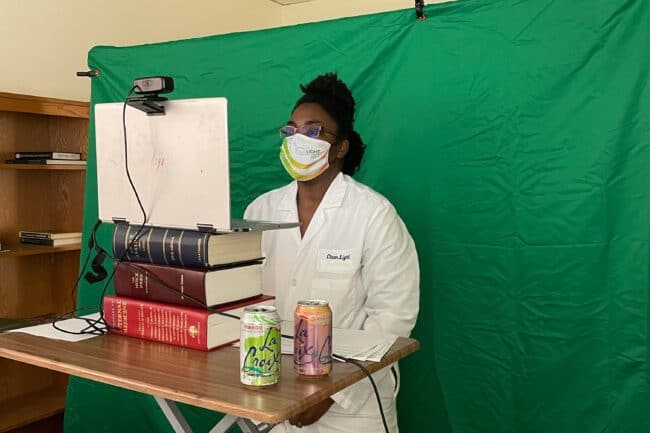 The green screen and lighting purchase was delivered to the client site later than promised. This impacted our shooting schedule, but we adapted to minimize the impact. While we waited for our green screen and lights to show up, we completed our lab scene shots.
The green screen and lighting purchase was delivered to the client site later than promised. This impacted our shooting schedule, but we adapted to minimize the impact. While we waited for our green screen and lights to show up, we completed our lab scene shots.
The lighting in the laboratory was adequate for the labs scene shots in our shot plan. Also, our on-screen talent used in this video project isn’t regularly on site during these COVID times. And, our video project wasn’t the only demand on her schedule. This presented some scheduling or shall we say juggling challenges between the various team members. We adjusted by shooting over different days and used “off hours”.
9. Calibrate Expectations While Making Video During a Pandemic
It’s important to calibrate your expectations and just accept that you aren’t going to get the same quality video you could with an on-site professional crew. That’s just reality. By following the guidelines we’ve outlined, you can get a much more engaging end product than a talking head over Zoom with bad lighting and a bedroom in the background (yes, we’ve seen these mistakes, even for professional presenters at online conferences).
Scientists are not actors
As we covered in lesson 7 above, unless you are working with a trained actor, don’t expect your presenter to be able to be able to speak directly to the camera and have it look natural.
In fact most highly educated and intelligent technical and scientific types are introverts who actively dislike being on camera. We were able to get around some of the delivery issues through using a teleprompter application, but in the future we’ll take our lessons learned and move to an interview format.
Awkwardness and stiffness on camera is very distracting for the viewer. However, authenticity and naturalness on camera is hard to achieve for those who aren’t used to being filmed. You will need to adjust your expectations and find ways to work with the limitations of your presenters.
In addition, if you are working with people to get b-roll, you will need to coach them to the best of your ability and communicate as clearly as possible, but also adjust your expectations. Cameras will wobble. They may not line up the shot exactly the way you would like. Do the best you can, and move on.
10. Have Fun! Calm down. It Will be OK.
Perfection is the enemy of good enough. We’ve all heard it. We all know it. Everybody on this video project knows that each of us could have obsessed more on any aspect of the project. Of course this isn’t the only thing each of us are doing and the clock and calendar march on in spite of how we feel. So, it’s important to not lose sight of the big picture, get the job done along with all of the other jobs to be done and doing your best to remain calm and finding some fun along the way. Remember, these are the good old days that you’ll look back on. Our future selves will say, “Remember when we were making a video during a pandemic?”
We did end up having a lot of fun! Here is only some of the evidence.

Moving Beyond the Need for Making Video During a Pandemic
The need for making video during a pandemic will hopefully be ancient history soon. Then we can go back to live events, on premises filming, and rubbing elbows in celebration. The return of the handshake is questionable. We’d love to hear your lessons learned if you’ve made videos during the pandemic.
See some of JUG Teams other video projects.
Contact us to get help making your next video.